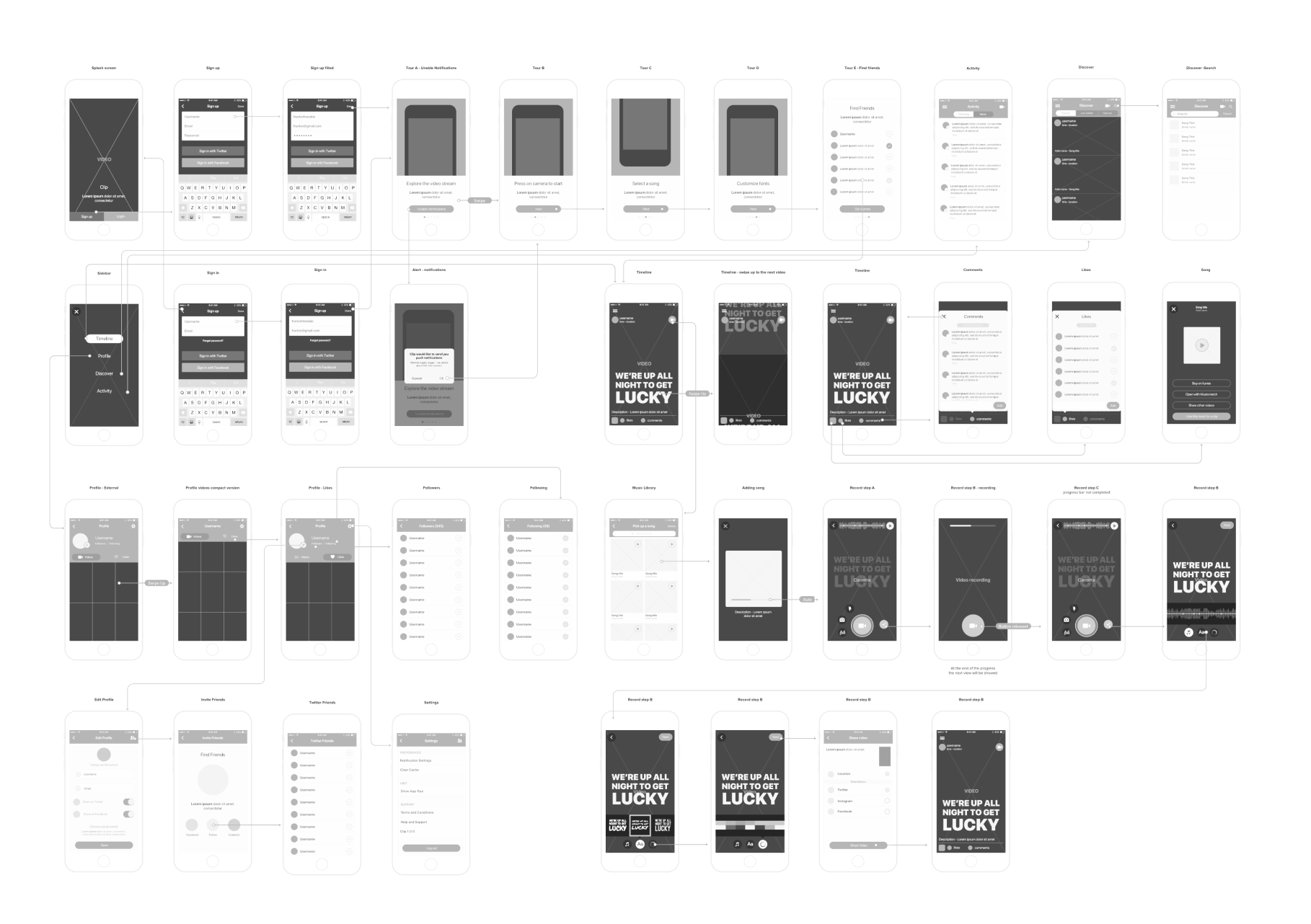Video lyrics
A new fun way to share videos, with music and lyrics! The first video lyrics app made by Musixmatch team in 2014.
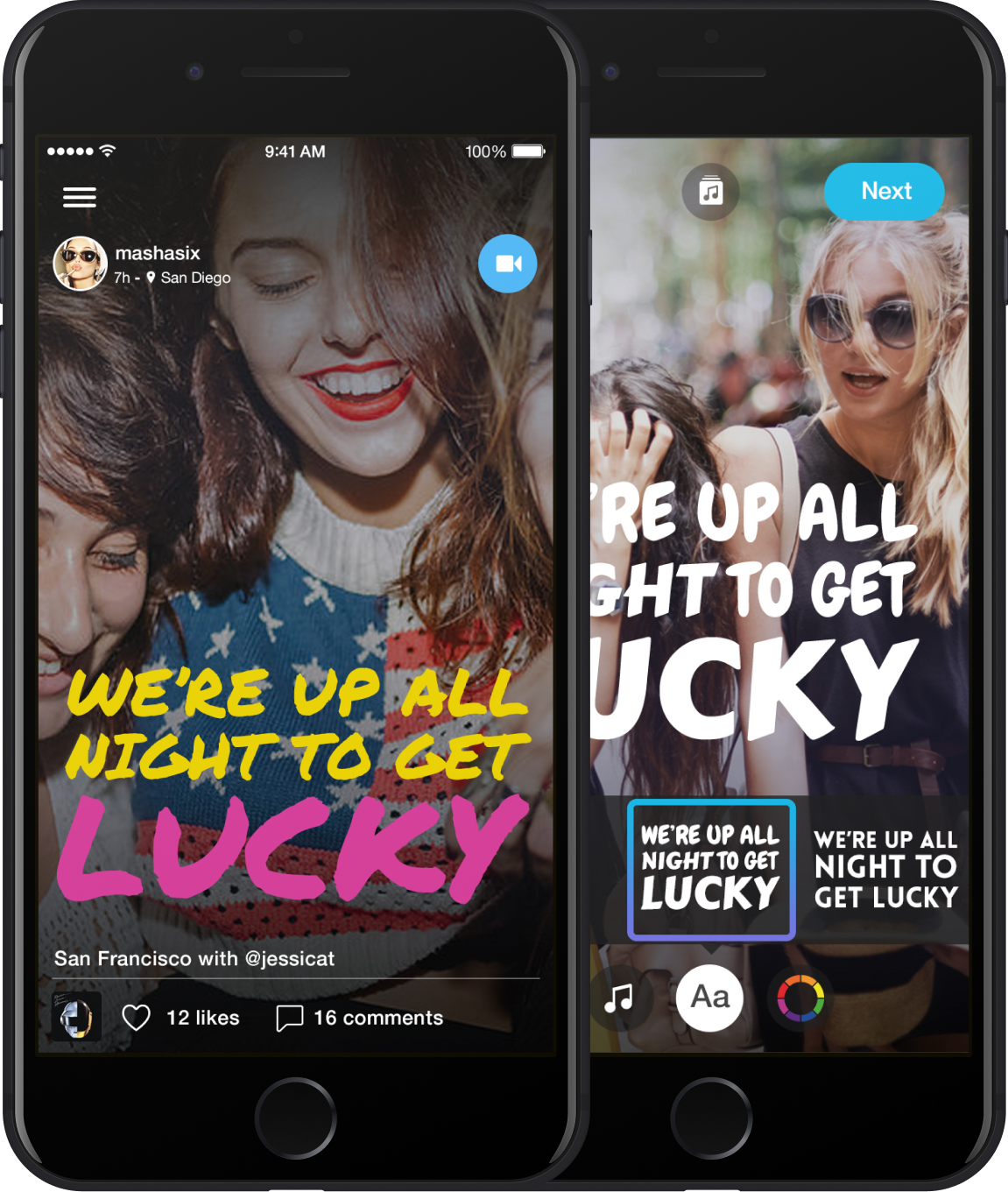
My role
Sr. Product Designer
Team
8 people
Date
2014
Duration
6 months
Responsabilities
UX, Research, Design System
Context
During my time at Musixmatch, one of my initial projects was the development of the Clip an app which allows you create (up to) 20-second videos, sync them to a track, and overlay the song’s lyrics. I took on the responsibility of designing the entire end-to-end app experience for its initial launch.. I was supported by a creative studio (Illo) for the creation of the brand identity. This studio helped us in producing a marketing video we used for the official launch. With Clip, our aim was to use Musixmatch's lyrics collection and develop a fresh music experience enriched by the presence of lyrics.
“Lyrics are all about feelings, memories and emotions. They remind us of something and we all connect some songs to our life. We wanted to have an easy way for doing that,”
Max Ciociola, CEO Musixmatch
Brand & Design System
As a Senior Designer, I initiate the process of shaping our iOS app's brand identity and design system by first defining a strong brand strategy rooted in purpose, values, target audience, and unique differentiators. Simultaneously, I explored market trends setting the stage for effective positioning. With a clear idea of our brand strategy I began shaping the foundations of our Design System. This blueprint guided the creation of consistent UI components and patterns. By prioritizing accessible typography and maintaining a cohesive color palette, I enhanced user experience.
Deliverables
App icon
Brand colours
Typography
Iconography
Components
Fonts
Filters colours
Marketing assets
App Store assets

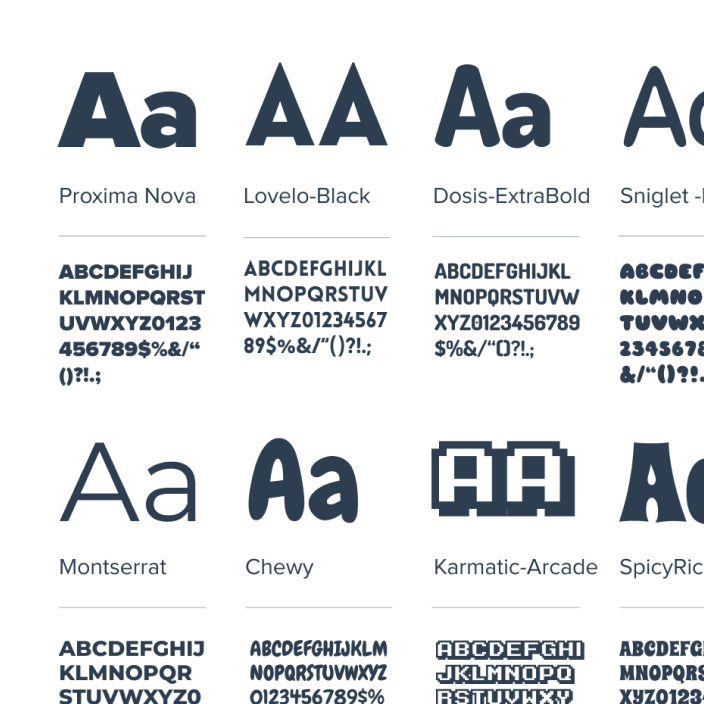
Solution
We introduced a brand new experience for music enthusiasts and lyrics lovers. The app was centered around a feed with all videos shared by users, a personal profile and a section to create a new video. Users were able to select a font, colour and the lyrics part for their videos..
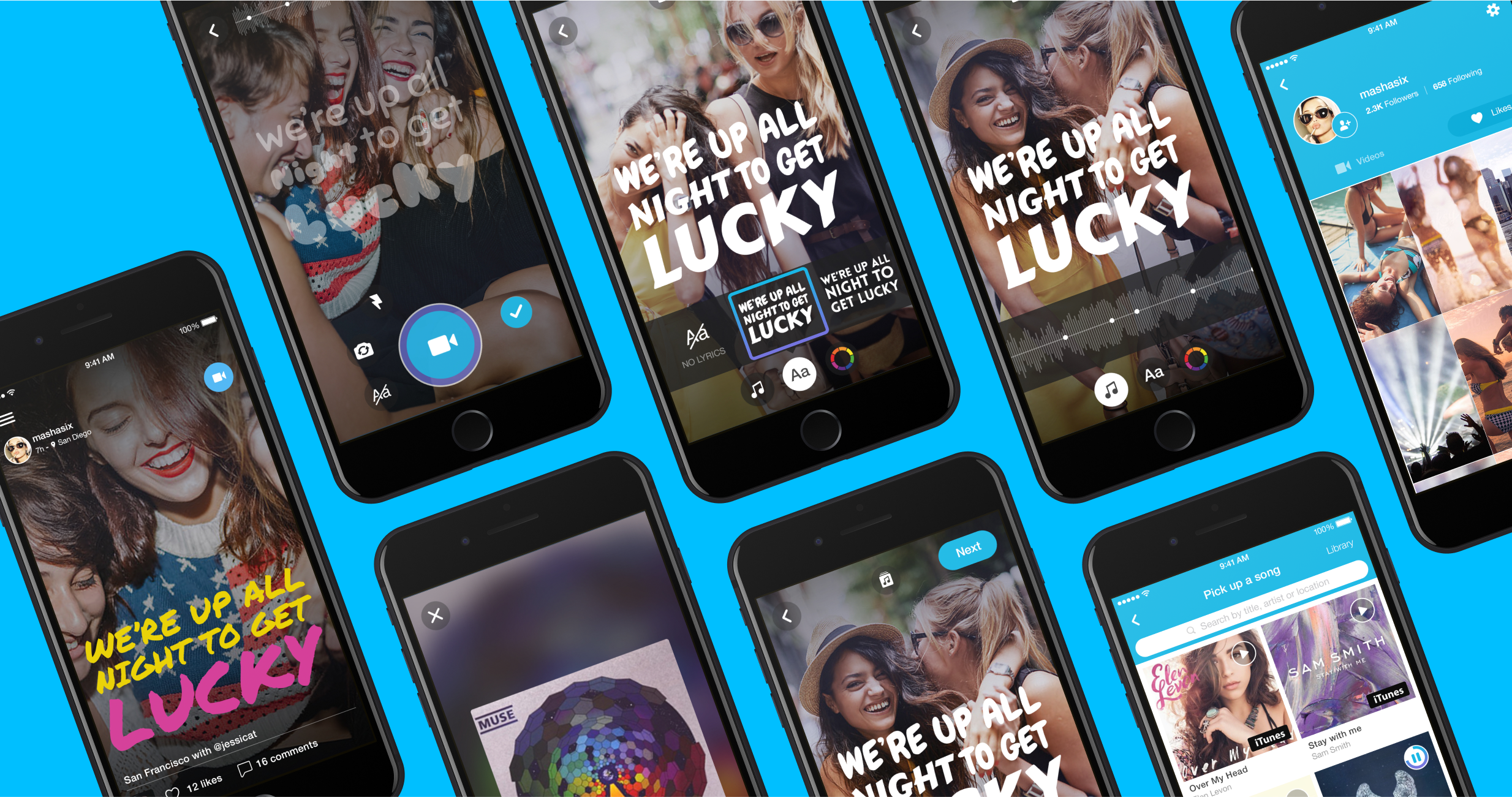
Landing page
I was responsible for creating marketing assets for multiple channels, including a landing page. The inspiration for this page was drawn from the promotional video created by the creative studio, Illo.
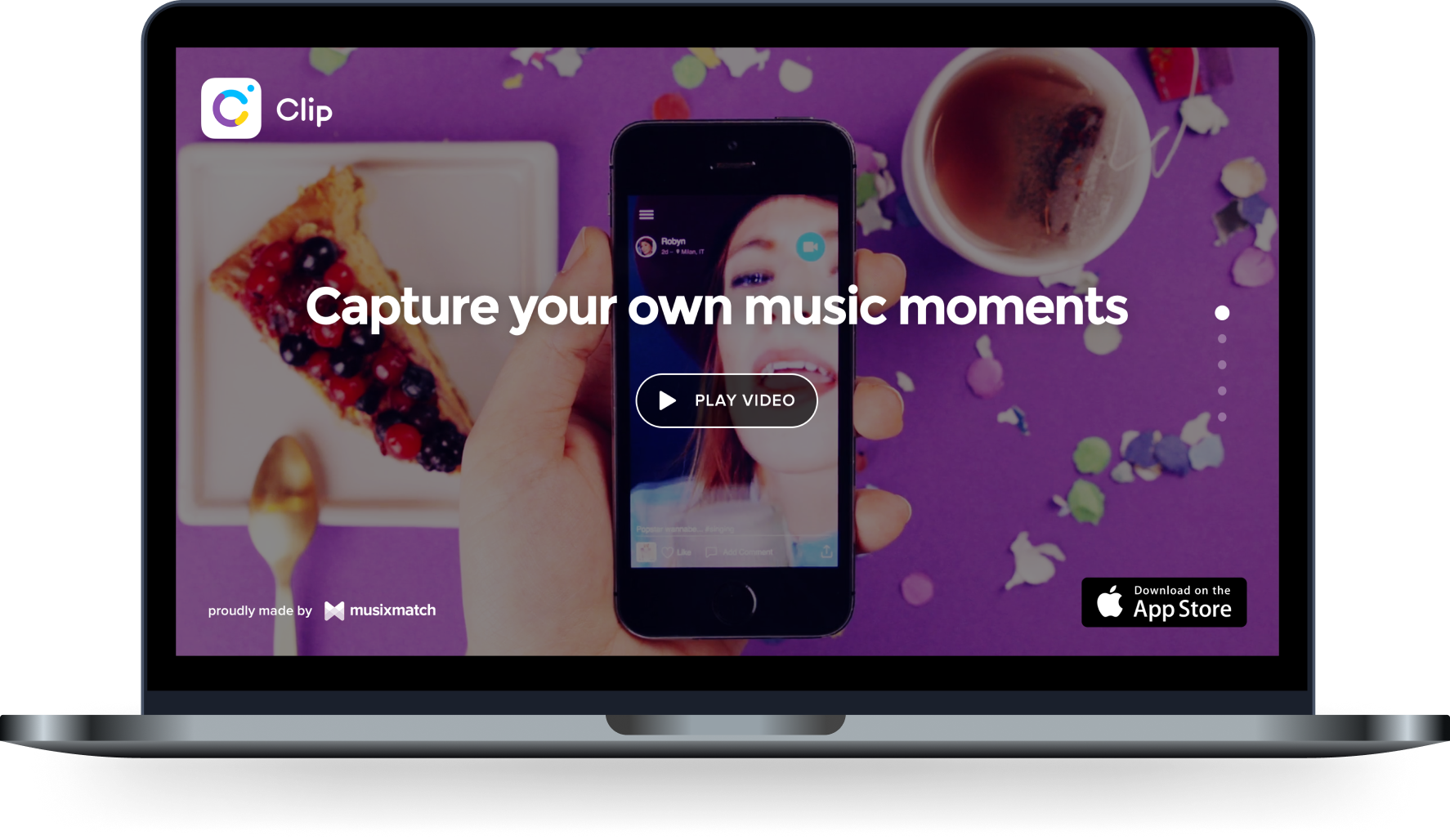
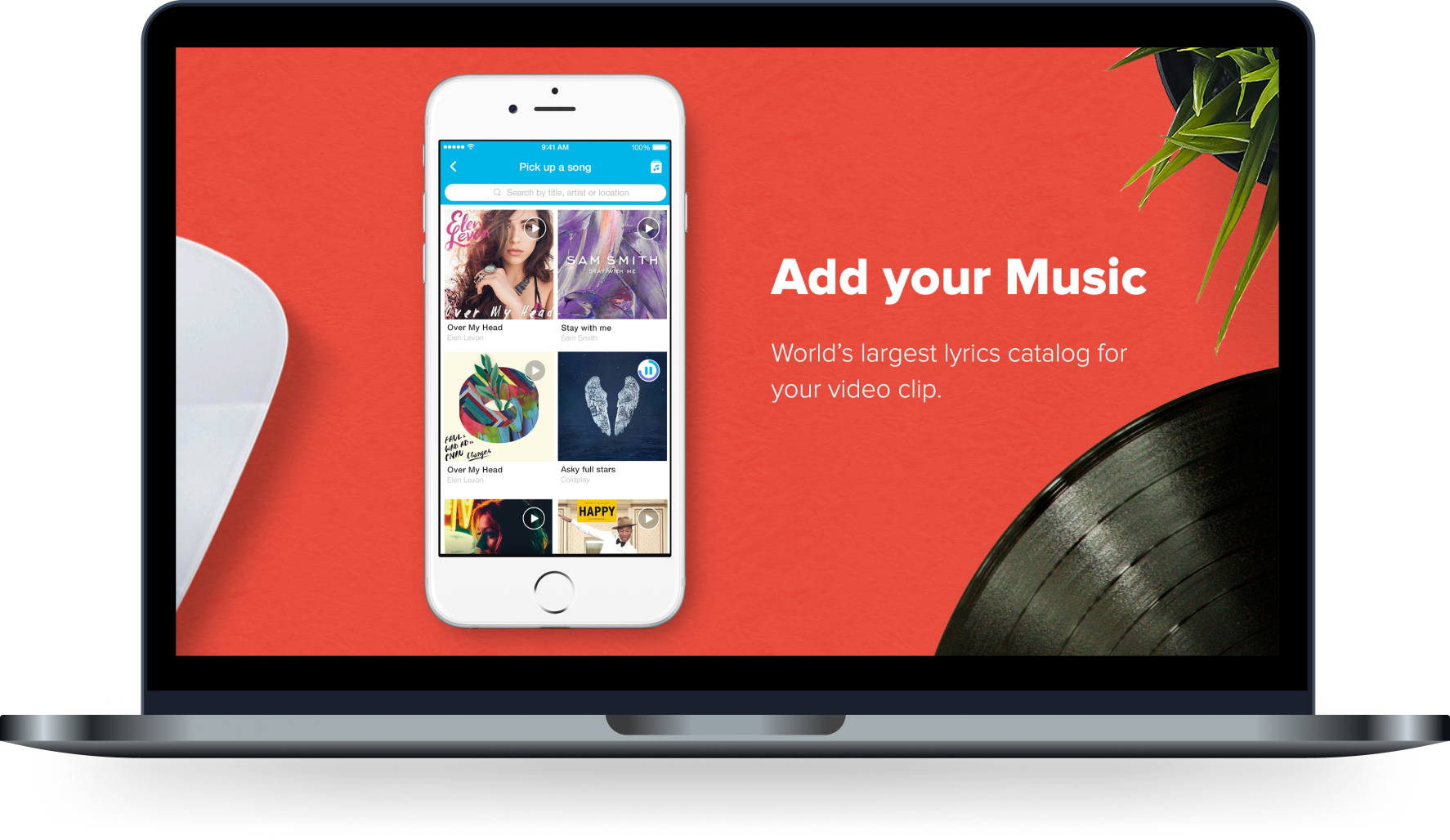
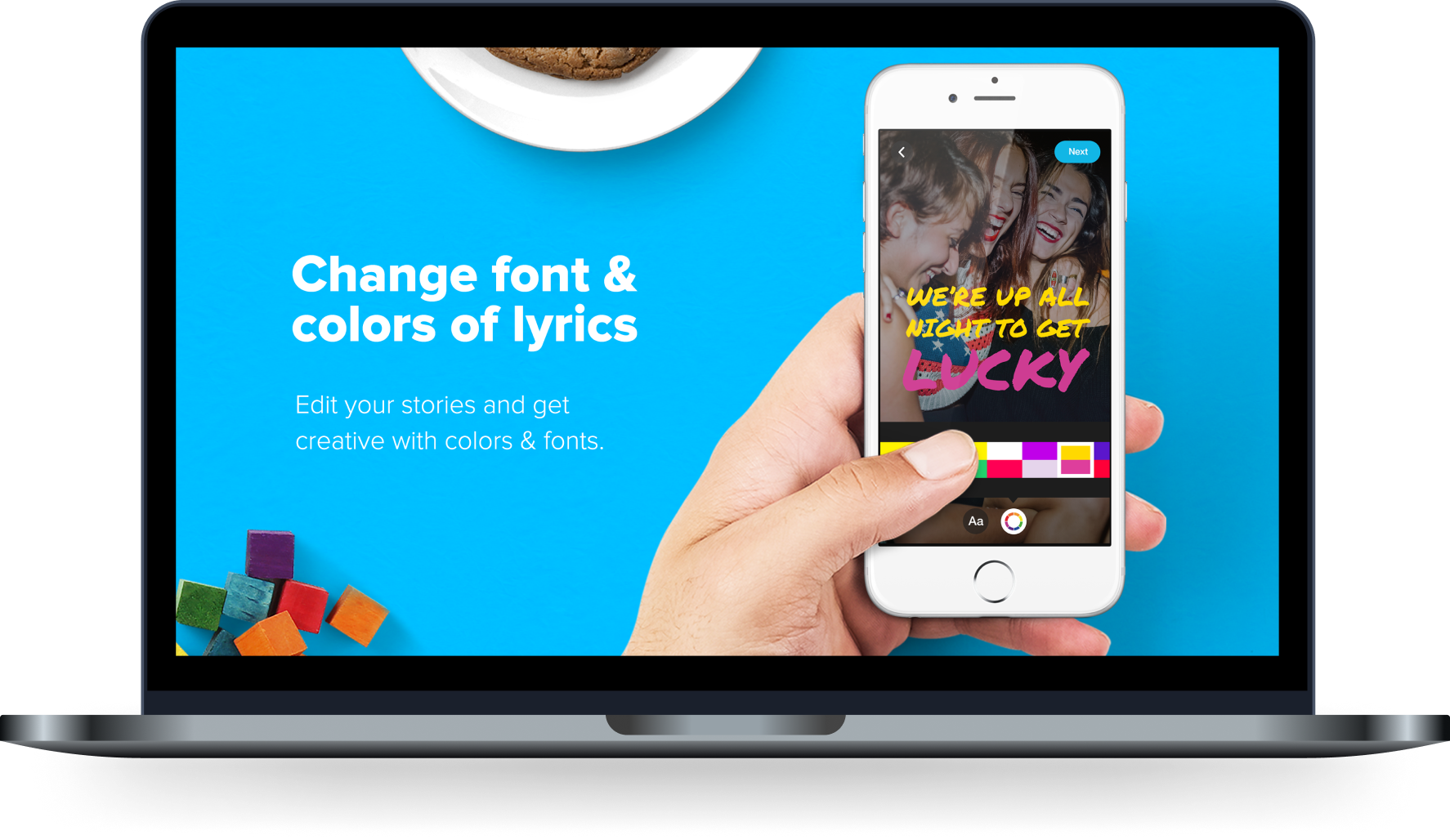
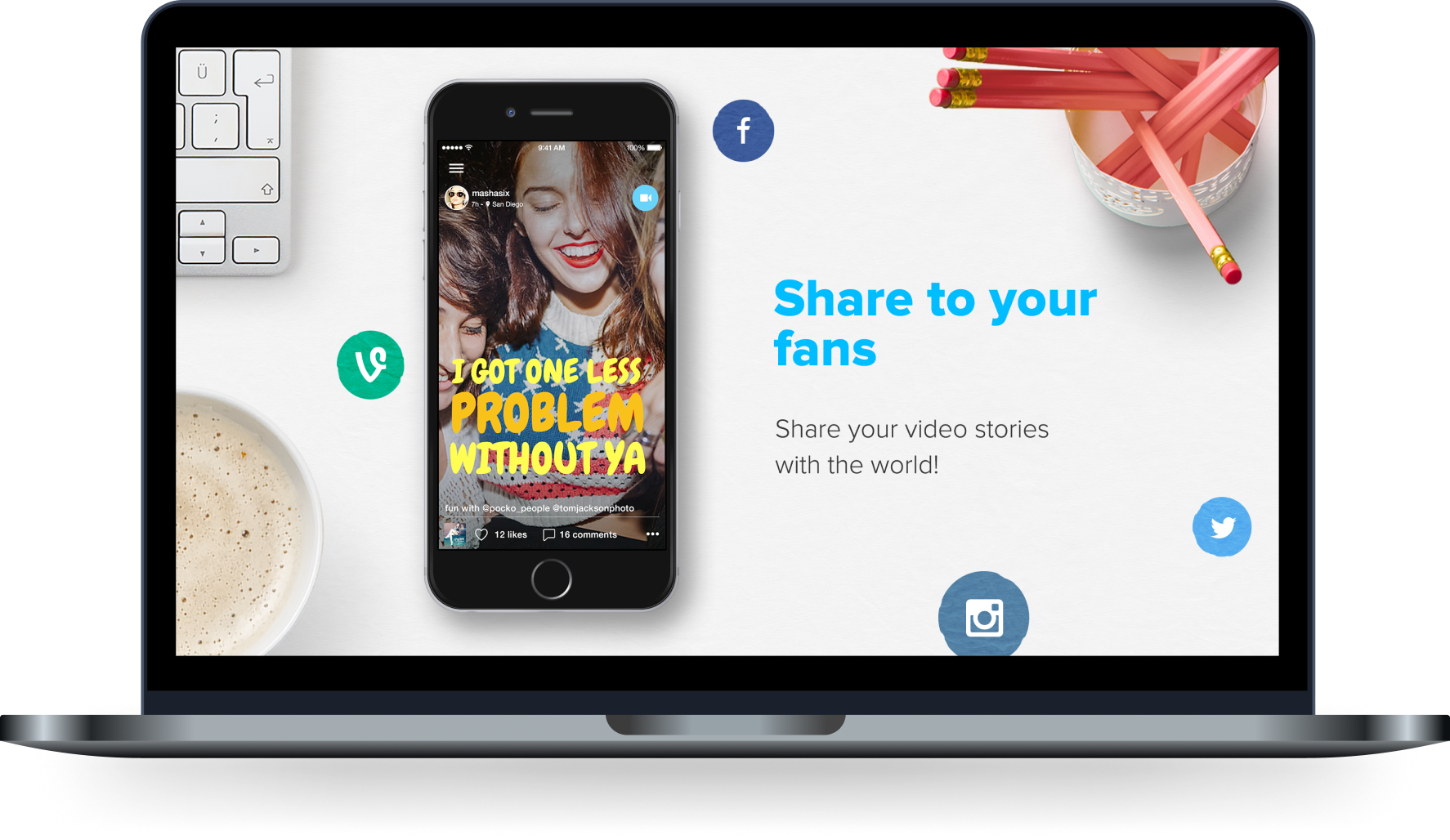
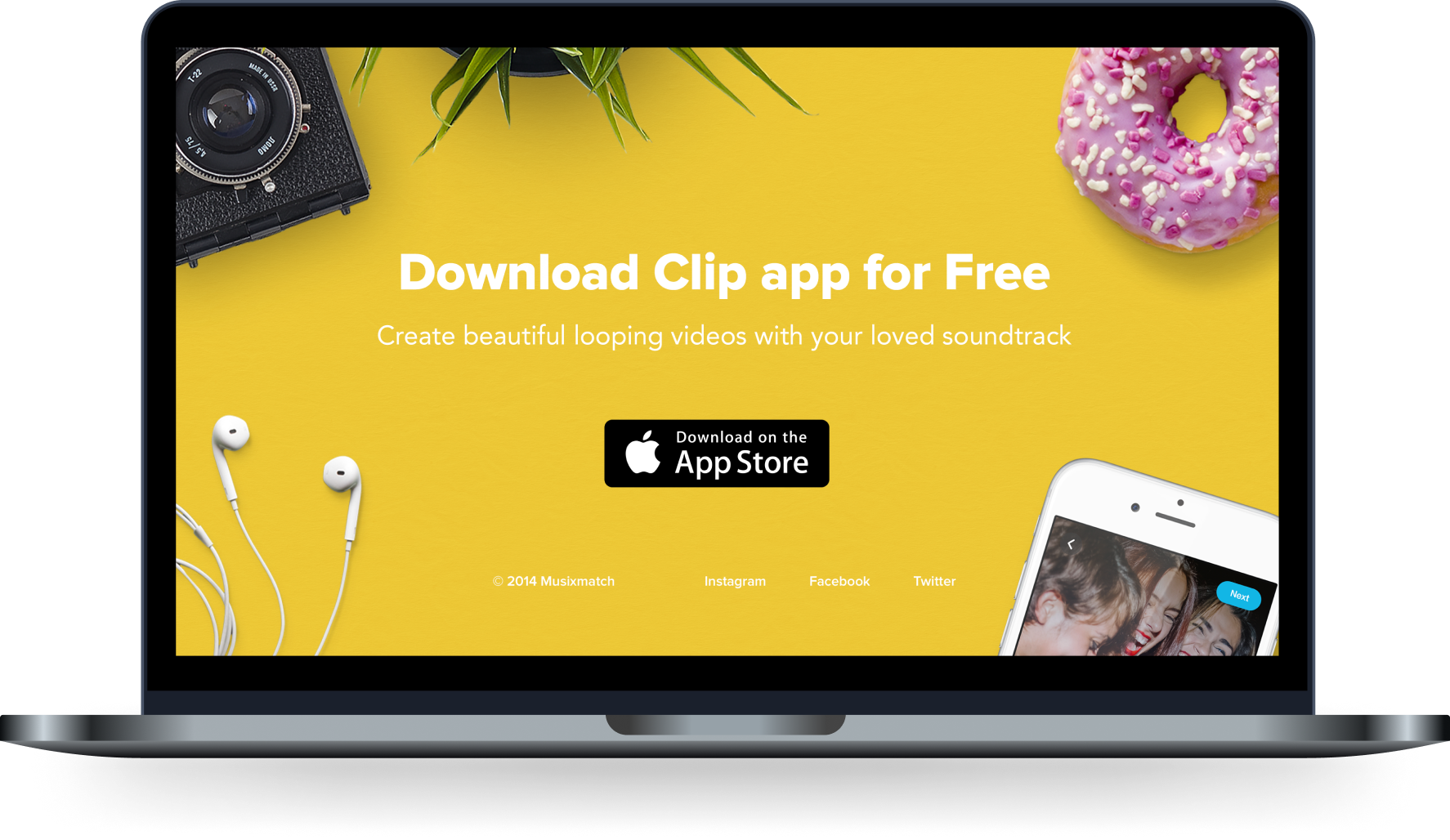
Next Project
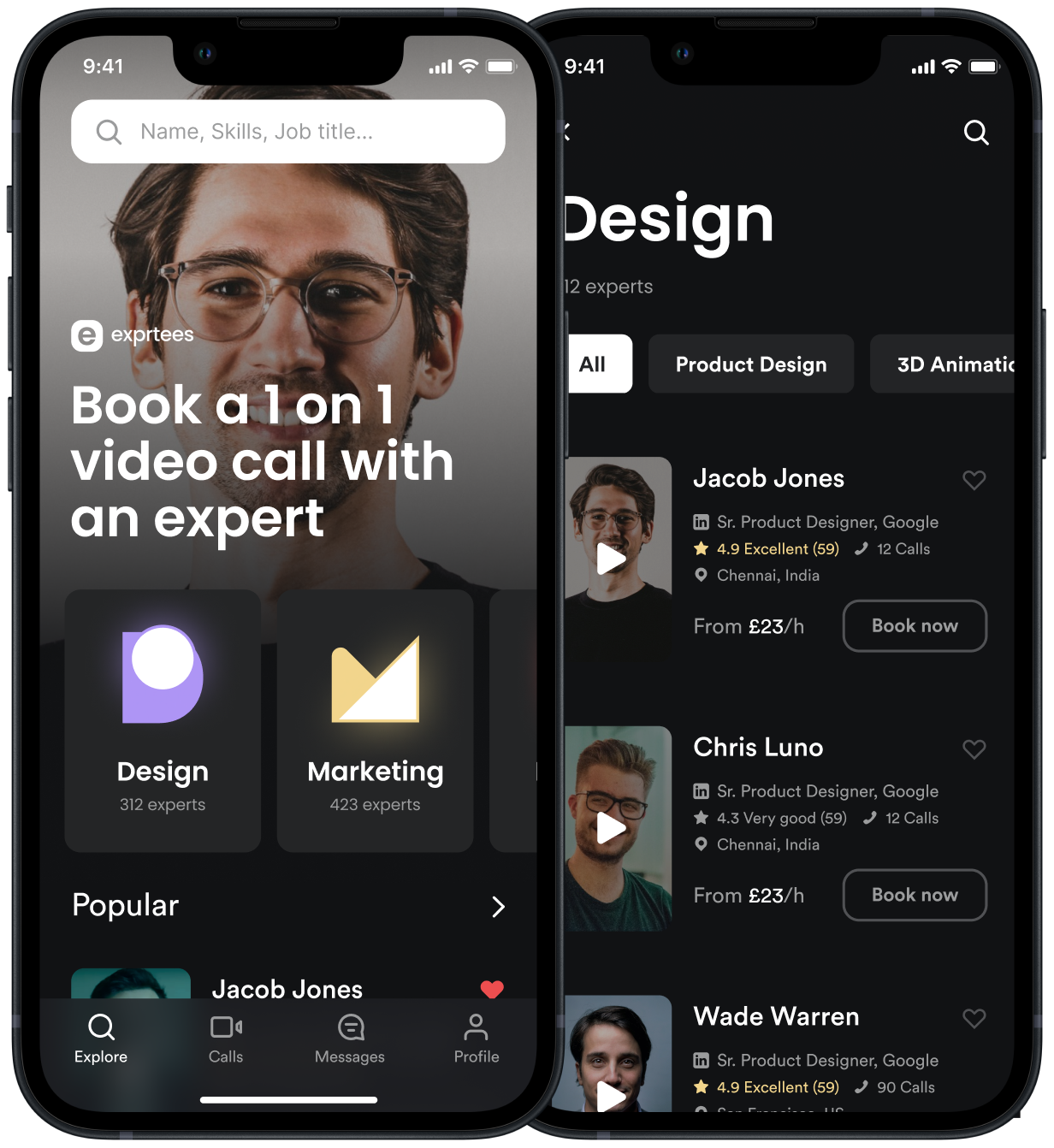
Mentor finder
Find the most suitable mentors based on your skills, goals, and objectives. 1:1 paid video calls with top experts.
© Frank Rapacciuolo 2022 Product designer